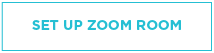These days, we’re all using video chats to stay connected for business and for social interaction. I’ve been conducting virtual meetings for years now when working with clients through my Design from Afar® services. And I don’t know about you, but I’ve attended more virtual cocktail parties over the past month than I ever did before we were all staying at home!
The virtual connectivity is likely not going to change in the near future, and even when we eventually come out of this pandemic, it’s likely that video meetings and gatherings will still have a place in our lives.
With that in mind, have you considered your whole image onscreen, to really see what others see while you’re on video? Not just how you, personally, appear, but what does the backdrop reveal about you? As my friend Brad noted, “This is something that takes a lot of thought. One has to make the background interesting, but not cluttered; personalized, but not confrontational; and structured to highlight the speaker.”
I have three areas in my home that I use for different virtual gatherings. My office for professional video chats, my living room for cocktail parties, and my dining table for Sunday night family dinners. For each space, I’ve determined the best way to position my camera and speaker to create an onscreen view that works.

So, first things first, how do you appear onscreen? Test your video before you get into a meeting. Here are a few things to take into consideration:
- You may want to position your camera slightly above your head to create a flattering view. Try putting your computer on a freestanding shelf, or on a stack of books, to create the optimal view.
- Make sure your microphone works well and is positioned correctly so that you can be heard clearly. You may want to use headphones with a microphone for the best audio.
- Make sure there is light on your face and not behind you. Having a window or other bright light behind you puts you in the dark, as far as the camera is concerned.
- Get comfortable ahead of time so that you may minimize squirming and shifting while on the call.
- Consider “dressing for success,” even though we’re all sheltering in place. Would you go to work, or to a cocktail party, dressed as you are right now? While you may not need to be in a full suit and tie while sheltering in place, just one level down seems appropriate for virtual gatherings.
Second, does the view behind you match what you want others to see about your at-home life, both from a professional viewpoint and a personal one? Sure, you could impose one of the virtual backgrounds that Zoom and other services make available, but those don’t interject anything about your personality, and they can sometimes be pretty wonky in how they work! It’s important to take a look at your video before you get into a meeting. Things don’t always appear in the camera as they do to the human eye. Here are a few pointers:
- Consider choosing one space for professional interactions and one for social interactions. It’s likely that you’ll have a different “audience” for your professional meetings versus your social gatherings, thus the backdrops should also differ accordingly.
- Take a look at the area behind where you’ll be sitting, in person and through the camera. Are you happy with what you see? Does it convey an impression you want to leave with the people you are talking to?
- De-clutter but don’t strip bare. Look at the shelves, walls, and surfaces to check the décor your displaying. If there are too many things, your space will appear cluttered and will be distracting. Too few items and your space could appear antiseptic and lacking personality. Is there enough color and variety in your items to be pleasing without overwhelming the view?
- Tidy up so that your view isn’t messy and distracting. Get rid of extraneous cups, plates, and piles of paperwork. Make sure your laundry isn’t piled in the corner. If you’re on a professional call, make sure your wine bottles aren’t on full display!
- Does the artwork and décor provide a glimpse into your personality? Does it say what you want it to about you and your lifestyle?
Thinking about your video appearance is key to a successful video interaction, whether it’s for work or for fun. Call Bon Brise Designs if you’d like a little help setting up your Zoom rooms!
Get a FREE consultation to get your video space just right! This offer only lasts until May 8, 2020.